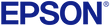Video Tutorials
Wi-Fi Direct Connection (Android Device) - Epson Label Editor Mobile (mobile app)
LW-1000P/OK1000P/LW-Z5000 Series1. Press and hold the button for at least three seconds.A network status is printed. LW-Z5010 Series1. Touch the Wi-Fi icon on the LCD touch panel.2. Touch [Print Connection Information].3. When a confirmation message is displayed, touch [OK].A network status is printed.
Read more