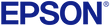Video Tutorials
Episode 46: Epson LabelWorks LW-Z5010PX Tutorial: Save & Retrieve Labels, Select Labels to Print in a Queue
The LW-Z5010PX is Epson LabelWorks' most versatile label printer. In this short tutorial, you'll learn how to create, save, and retrieve labels, and then select certain labels to print in a queue. Melissa Coffman, Product & Training Lead at Epson LabelWorks shows you how easy it is!
Read more