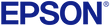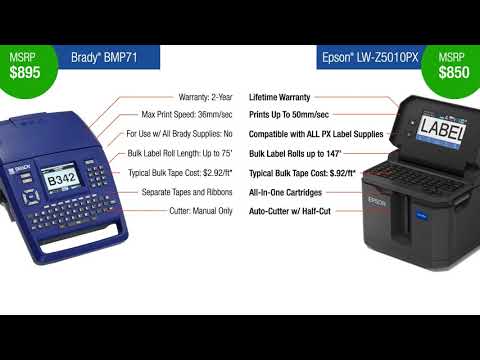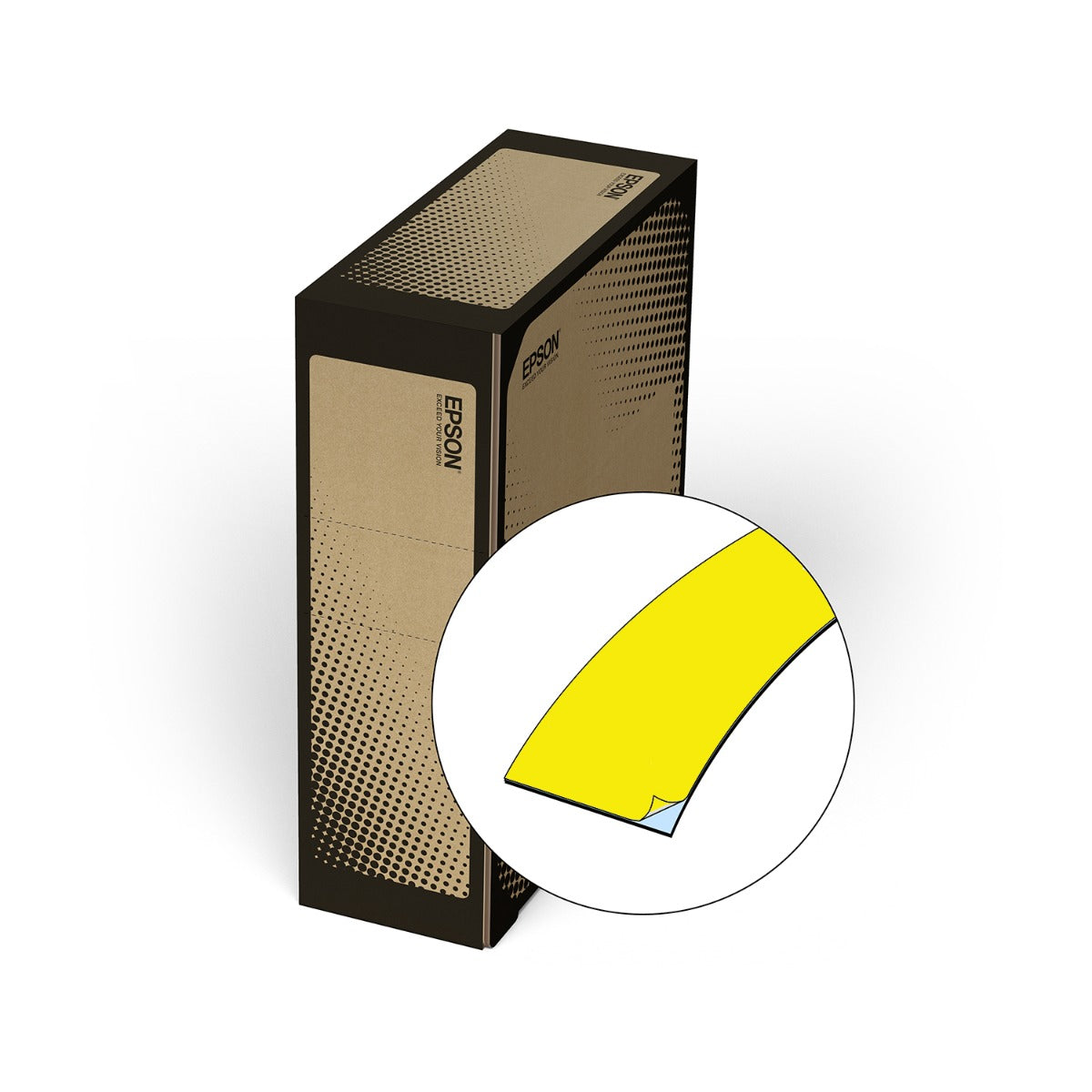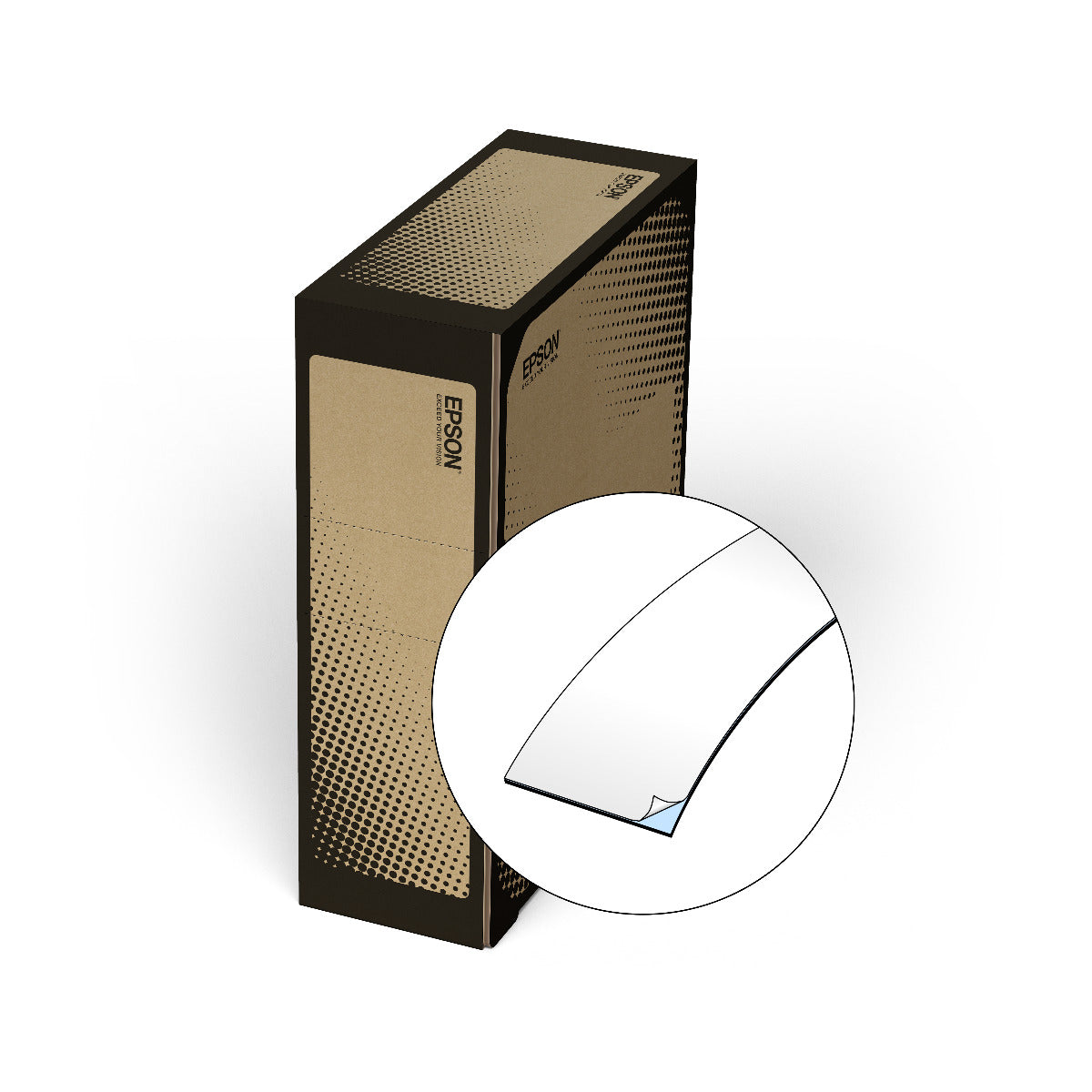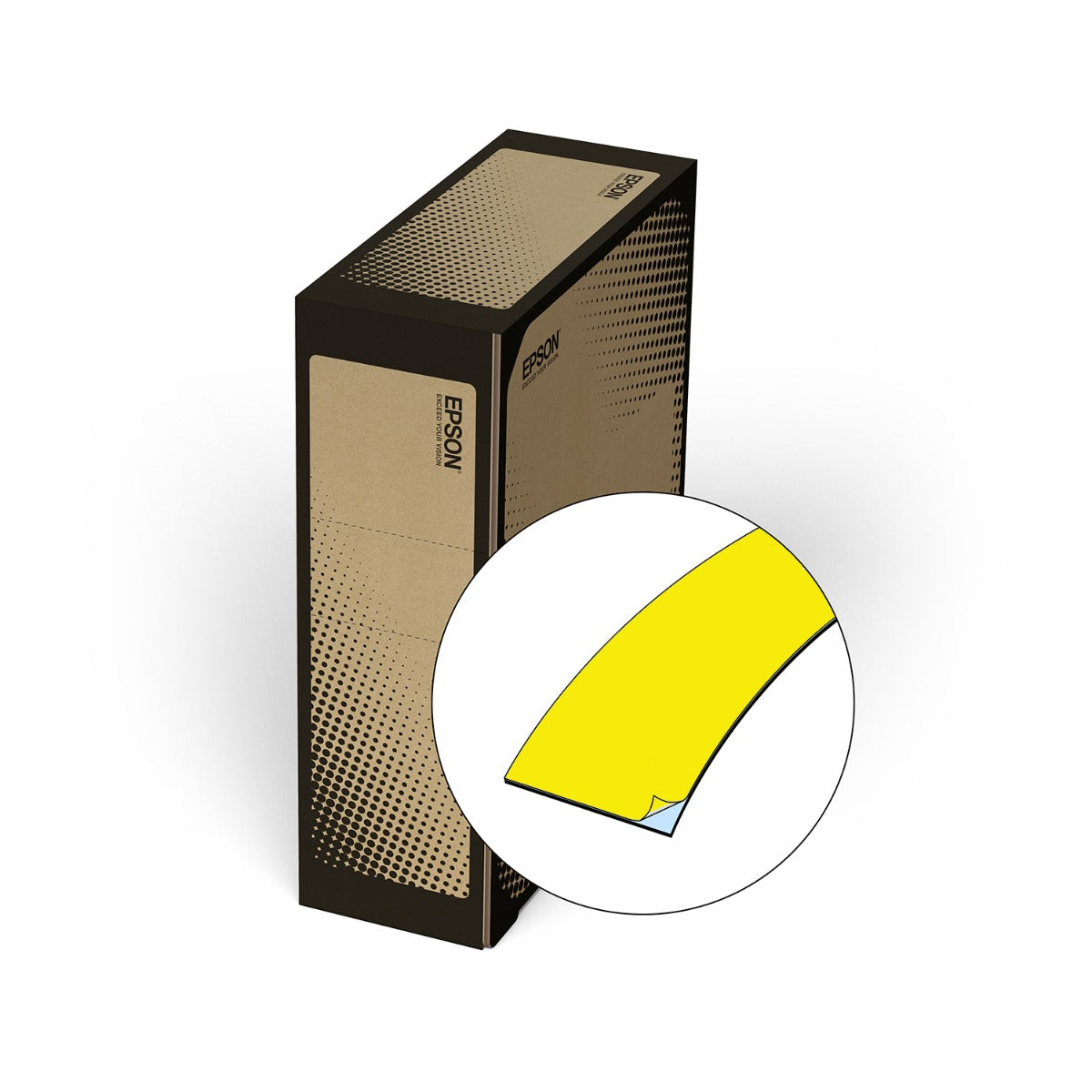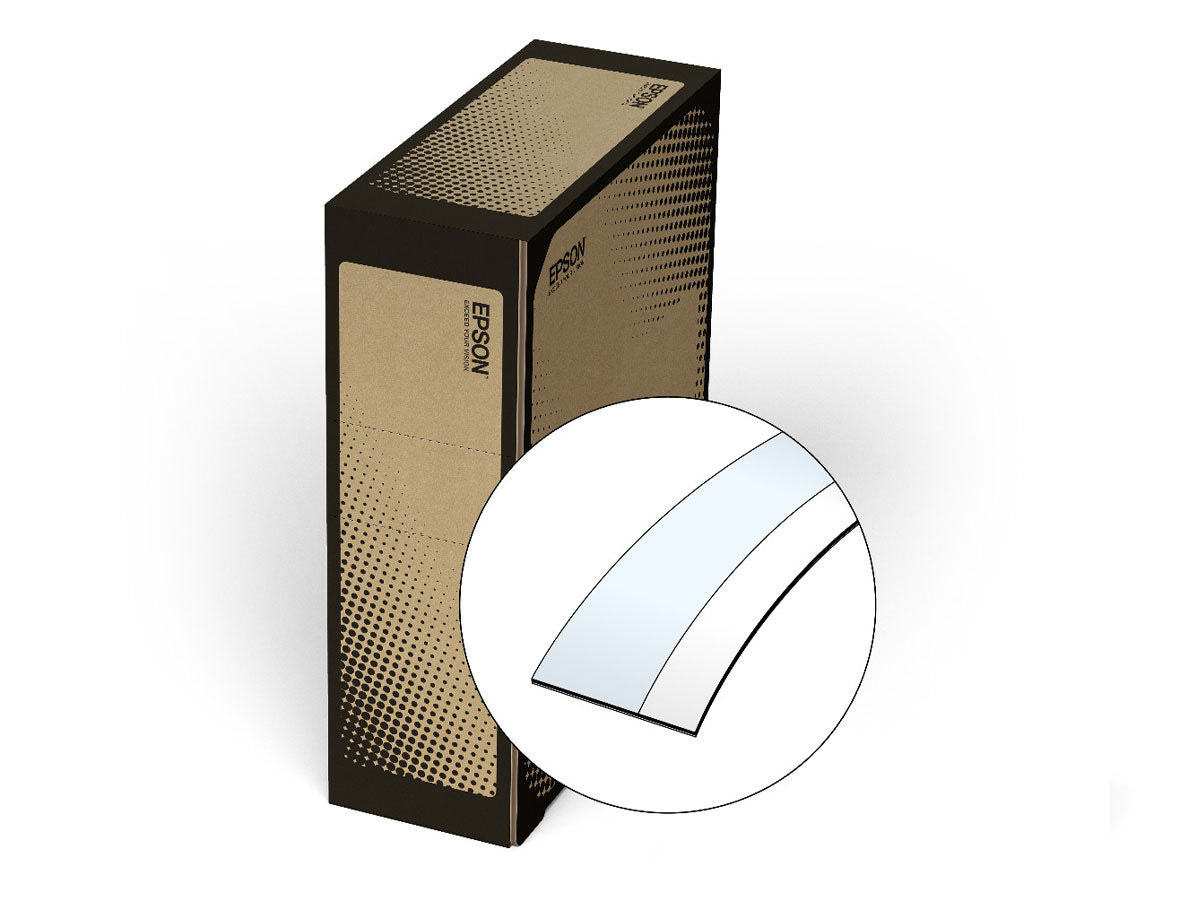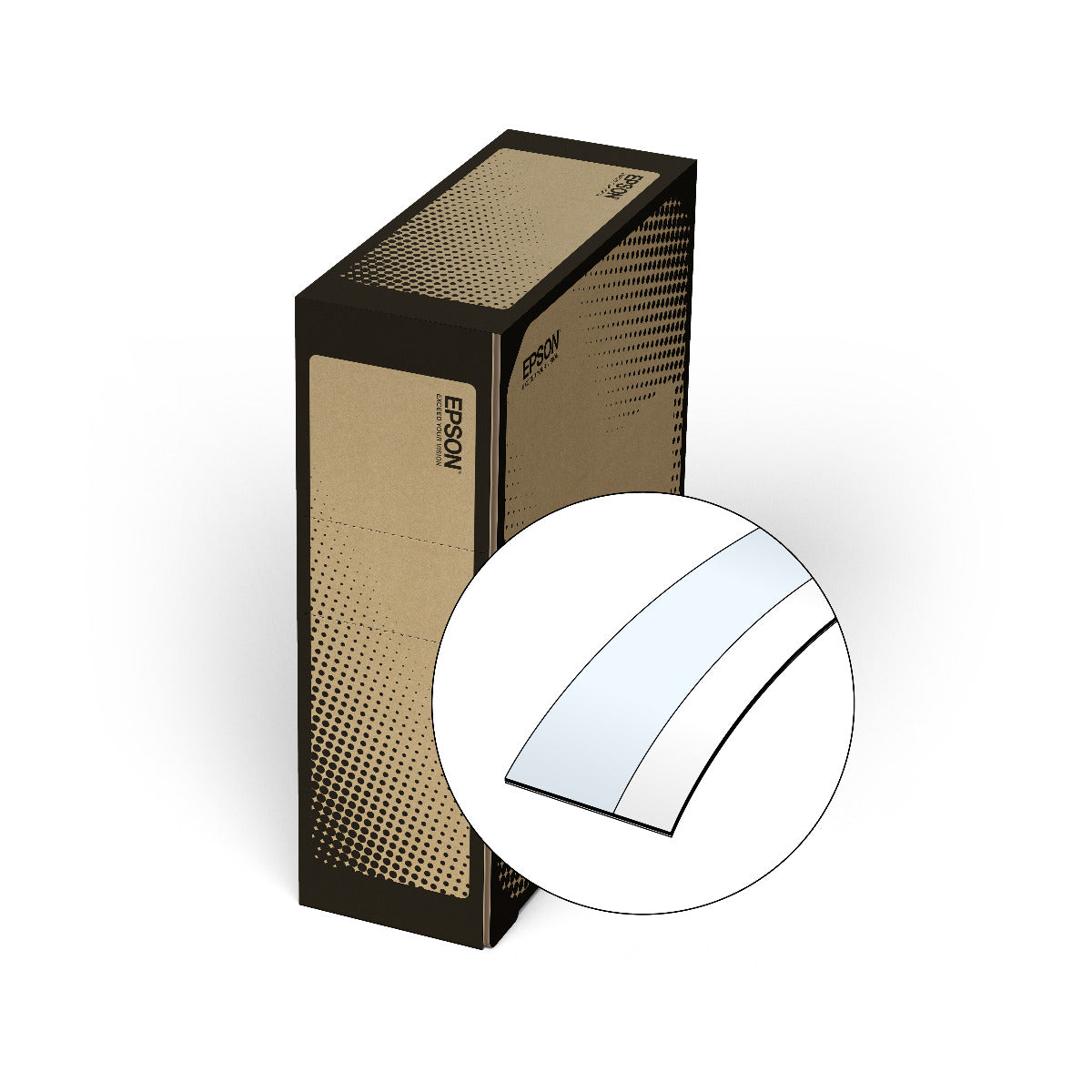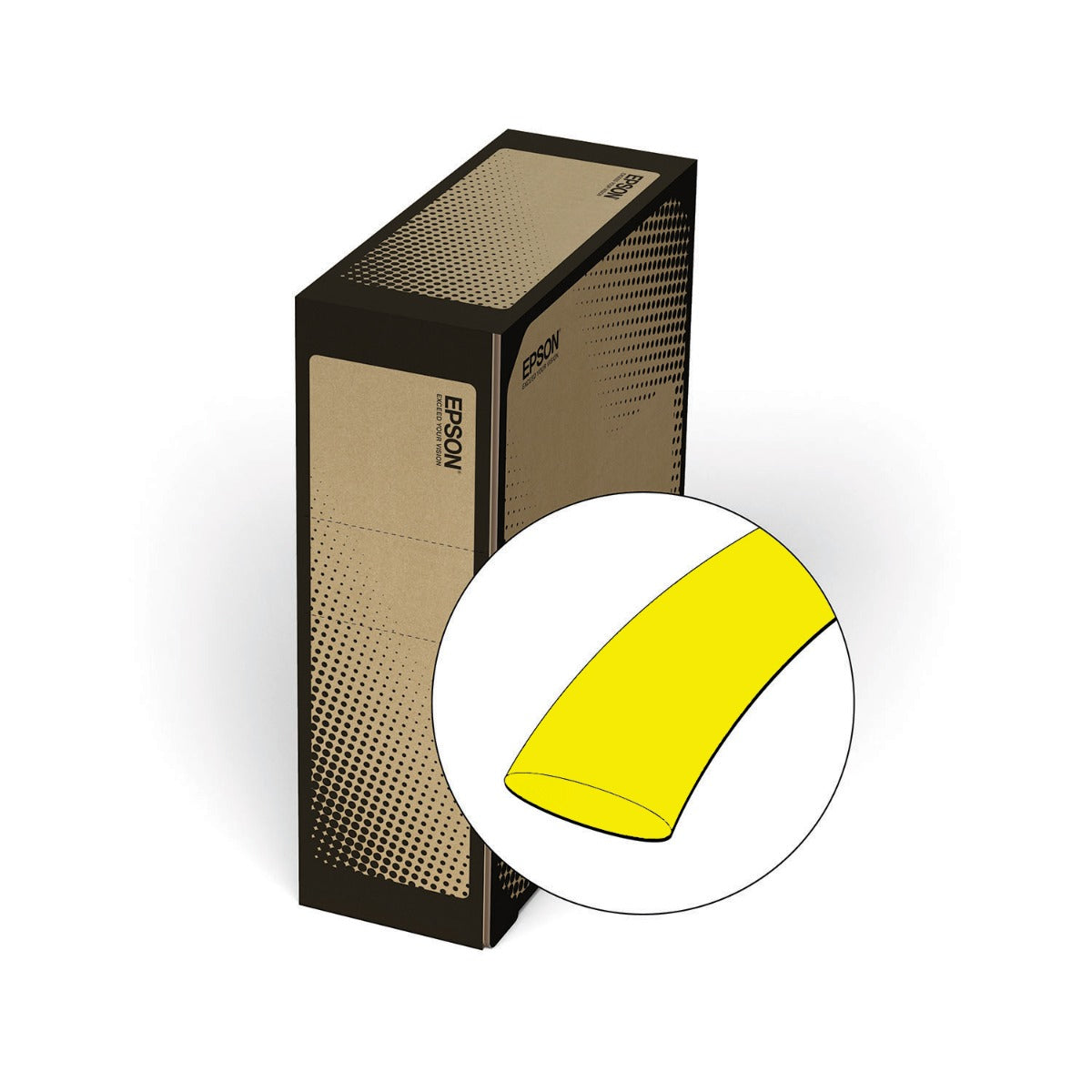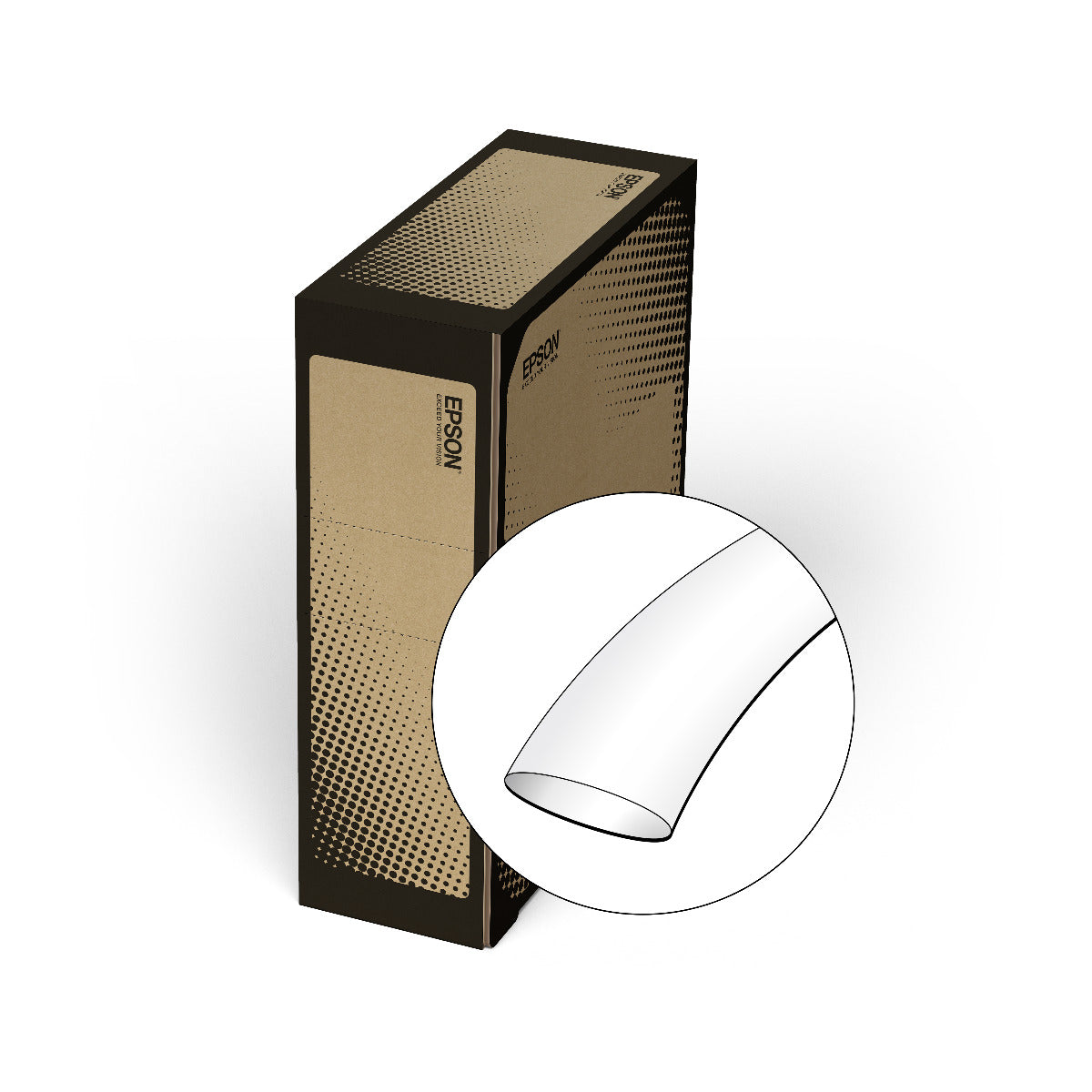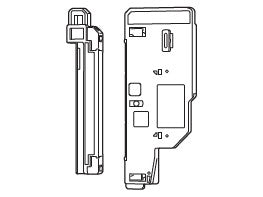Epson LW-Z5010PX Printer
Epson LW-Z5010PX Printer
Overview
Printer Kit Includes:
LW-Z5010PX Printer, 1/2" Black on White Tape Cartridge, USB Cable, AC Adapter, Bulk Supply Stand, Lithium-Ion Battery, Label Editor Software Download, and Quick Start Guide
Couldn't load pickup availability
Printer Features
Printer Features
• Color LCD touch screen display
• Easy to use QWERTY keyboard
• Prints on supplies up to 2" (50mm) wide
• LabelWorks PX cartridge compatible
• Bulk supply / high-volume printing
• Replaceable half-cut and full-cut components
• Free Label Editor software and mobile apps
• USB and network (WiFi wireless and LAN) connection options
More Information
More Information
Manufacturer:
Epson
Brand:
LabelWorks PX
Specifications:
Printing
Technology: Thermal Transfer
Tape Width: 4-50mm
Resolution: 300 dpi
Printer head width: 52.15 mm
Max Print Speed: 50mm / sec with AC Adapter using select supplies
Store and Print Images: Yes, up to 5
Print Settings
Repeat Printing: Yes
Auto Increment: Yes
Number Serialization: Up to 4 alpha-numeric characters
Label Trasfer from PC Sofware: Yes
Store and Print Images: Yes
Mirror Printing: Yes
Mix Length: Yes
Minimum Margins: 5mm lead, 1mm between labels
Vertical Printing: Yes
Cable Wrap: Yes
Flag: Yes
Patch Panel: Yes
Punch Block: Yes
Faceplate: Yes
Block 66: Yes
QR Code: Yes
Barcodes: 8 types in printer firmware, 15 types with software
Symbols: 924 industrial and professional symbols
Length: Auto or custom
# of Fonts: 1
Frames: 74
Table: 10
Hardware
Cutter: Automatic with full-cut and half-cut function
Replaceable Cutter: Yes - Half and Full
LCD: 4.3” WQVGA, Full Color Touch Screen
Internal Memory: Up to 100 files
Connectivity
Interface: USB, WiFi Wireless LAN, Wired LAN
Compatible Apps: Epson Label Editor, Epson Label Editor Mobile, and Epson Datacom for iOS 9.0 or later and Android 5.0 or later
Software to be Downloaded: Epson Label Editor: Windows 7, 8, 8.1, 10, 11
*Not compatible with ARM Processors
Other Information
AC Adapter: Yes
Battery: Rechargeable Lithium-Ion Battery
Hardware:


Reviews
Reviews
Product Attachments
Product Attachments
Software Compatible
Use Epson’s Label Editor software to create labels for your entire workplace. Print images, bar and QR codes, tables and logos. Batch print by importing spreadsheets.
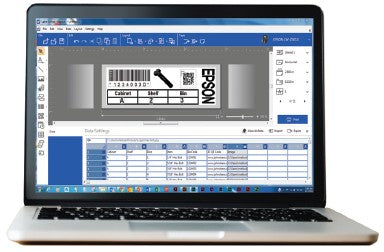
Easy "Snap-In" Loading
Change out supplies in a snap with easy top-loading. All Epson LabelWorks PX label cartridges include pre-matched ribbon and label media, eliminating delicate ribbon rolls and making loading a breeze.

Color Touchscreen
See your labels come together in color while you're designing them! Plus, the sensitive touchscreen lets you make adjustments as you go!
When you're finished, fold the touchscreen over the keyboard creating a self-contained protective case for both.

Optimal Connectivity
Connect to the LW-Z5000PX using a USB cable directly to your computer, or choose between Wireless and Wired LAN for multiple users either with Label Editor software, or the Epson iLabel and Epson Datacom apps.
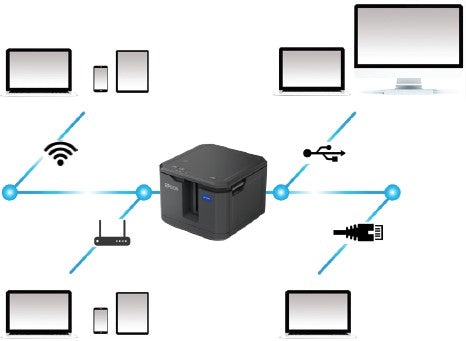
Epson LabelWorks LW-Z5010PX: Using Special Characters and Caps Lock with the Symbol Lock Key
Use the Symbol Lock Key to access more than 35 special characters built into your Epson LabelWorks LW-Z5010PX industrial label printer. This short video shows you how!
Epson LabelWorks LW-Z5010PX Tutorial: Printing Vertical Labels
Find out how to make a vertically oriented label with the Epson LabelWorks LW-Z5010PX label printer. This short tutorial shows you how!
Changing the Cutter Settings on the Epson LW-Z5010PX Industrial Bulk Label Printer
Changing your cutter settings between full-cut and half-cut is - you might have guessed it - easy-peasy. Plus, Melissa will also show you how simple cutter replacement is on the LW-X5010PX industrial bulk label printer.
Formatting Labels with Epson's LW-Z5010PX (Part 2 of 2)
Design the perfect label for your current application using Epson LabelWorks' most versatile industrial printer - the LW-Z510PX. Create labels of up to 2" (50mm) and populate them with the data you need, exactly where you need it. Find out more in this short, 2-part tutorial. (Part 2 of 2)
Formatting Labels with Epson's LW-Z5010PX (Part 1 of 2)
Design the perfect label for your current application using Epson LabelWorks' most versatile industrial printer - the LW-Z510PX. Create labels of up to 2" (50mm) and populate them with the data you need, exactly where you need it. Find out more in this short, 2-part tutorial. (Part 1 of 2)
Adjusting Font Sizes: Epson LabelWorks LW-Z5010PX Industrial Label Printer (Part 2 of 2)
Take control of your font sizes to make picture-perfect custom labels using Epson LabelWorks' LW-Z5010PX industrial label maker. In this short video you'll learn how easy you can do it for labels upto 2-inches (50mm) wide. (Part 2 of 2)
Adjusting Font Sizes: Epson LabelWorks LW-Z5010PX Industrial Label Printer (Part 1 of 2)
Take control of your font sizes to make picture-perfect custom labels using Epson LabelWorks' LW-Z5010PX industrial label maker. In this short video you'll learn how easy you can do it for labels upto 2-inches (50mm) wide. (Part 1 of 2)
Pro Tip: How to Clear All Label Text Instantly Using the Epson LabelWorks LW-Z5010PX Label Printer
Need to delete an entire label at once? It's easy-peasy on the Epson LabelWorks LW-Z5010PX industrial label printer.
Using the Line Swap Feature on the Epson LabelWorks LW-Z5010PX Industrial Label Printer
Need to create duplicate labels for two sides of the same cable? Sounds easy, but you'll need to print two separate labels - one needs to be reversed. It's easy to do in one step with Epson's line-swap feature on the LW-Z5010PX industrial label printer. Use custom printable heat shrink tube or self-laminating label material and you're good to go in a snap!
Need to Print a QR Code? Creating and PRinting QR Codes is Fast and Easy with Epson's LW-Z5010PX
Designing and printing QR codes is fast and easy when you use Epson's LW-Z5010PX industrial label printer from Epson LabelWorks. Use the fold-out QWERTY keyboard and full-color touchscreen and you'll be labeling in a jiffy.
Creating Patch Panel Labels with Epson's LW-Z5010PX
Creating perfect patch panel labels is easy peasy using Epson's most versatile industrial label printer - the Epson LW-Z5010PX.
Epson's LW-Z5010PX: Advanced Serialization for Labeling Patch Panels, 66 Blocks, & Faceplates
In this short tutorial, you'll learn when and how to use the advanced serialization capabilities of the Epson LZ-Z5010PX for labeling patch panels, 66 blocks, and faceplates. Melissa Coffman, Product & Training Lead for Epson LabelWorks shows you how.
Epson's LW-Z5010PX Industrial Label Printer: Creating Serialized & Sequenced Heat Shrink Tube Labels
Printing a large run of serialized and sequenced wire marker labels on heat shrink tube is a breeze with Epson's LW-Z5010PX label printer. In this brief tutorial, Melissa Coffman, Product & Training Lead at Epson LabelWorks, walks you through this easy process step-by-step.
Epson LabelWorks LW-Z5010PX Tutorial: Save & Retrieve Labels, Select Labels to Print in a Queue
The LW-Z5010PX is Epson LabelWorks' most versatile label printer. In this short tutorial, you'll learn how to create, save, and retrieve labels, and then select certain labels to print in a queue. Melissa Coffman, Product & Training Lead at Epson LabelWorks shows you how easy it is!
Replacing the Label Cutter Blades (LW-Z5000PX & LW-Z5010PX)
For those with the need to print large quantities of industrial labels, Epson offers the Z-series bulk label printers (LW-Z5000PX & LW-Z5010PX). The workhorses of the Epson LabelWorks line, the Z's are just getting started after printing 40,000 labels, but you may need to replace the cutting blades. No worries, it's easy-peasy.
Head-to-Head: Brady BMP71 vs. Epson's LW-Z5010PX
Not all 2" industrial bulk label printers are equal. Choose wisely.
Rewinding Bulk Labels to a Core
For those who need lots of labels to take to the job site, the Epson LW-Z5010PX (and LW-Z5000PX) makes life easy.
Setting Up the Epson LW-Z5010 w/ Bulk Label Roll and Rewinder
See how easy it is to load, print, and rewind bulk label batches using the new Epson LW-Z5010PX high-volume, lower-cost industrial label printer.
What's in the Box? The LW-Z5010PX - Epson's New 2" Label Printer
Join Melissa Coffman, Product & Training Specialist for Epson LabelWorks, as she unveils Epson's new LW-Z5010PX lower-cost, high-volume 2" bulk label printer.
Epson's Z-Series High-Volume Bulk Label Printers
Compatible with all LabelWorks PX cartridges, these printers were made to lower the total cost of labeling by using Epson's new line of bulk roll supplies.
One Printer for Any Label? Get Zerious.
Epson's LW-Z5010PX gives you the versatility to print labels using any LabelWorks PX label media cartridge and value roll (from 1/6” (4mm) to 2” (50mm). From the smallest heat shrink wire marker to large safety or directional labels and every label in between, you can use one printer to fulfill all of your labeling requirements - the Epson LabelWorks LW-Z5010PX.
Quick comparison table
SKU |
LW-Z5010PX
|
LW-Z5010PX-R
|
LW-Z5000PX-R
|
LW-Z5000PX
|
|---|---|---|---|---|
Price |
$646.00 |
$748.00 |
$599.00 |
$493.00 |
Max Label Width |
|
|
|
|
Max Heat Shrink Tube |
|
|
|
|
Print Resolution |
|
|
|
|
Max Print Speed |
|
|
|
|
Cutter |
|
|
|
|
Minimum Margin |
|
|
|
|
Technology |
|
|
|
|
Tape Width |
|
|
|
|
Printer Head Width |
|
|
|
|
Repeat Printing |
|
|
|
|
Auto Increment |
|
|
|
|
Number Serialization |
|
|
|
|
Label Transfer from PC Software |
|
|
—
|
—
|
Mirror Printing |
|
|
|
|
Mix Length |
|
|
|
|
Minimum Margins |
|
|
|
|
Vertical Printing |
|
|
|
|
Cable Wrap |
|
|
|
|
Flag |
|
|
|
|
Patch Panel |
|
|
—
|
—
|
Punch Block |
|
|
—
|
—
|
Faceplate |
|
|
—
|
—
|
Block 66 |
|
|
—
|
—
|
Symbols |
|
|
|
|
Number of Fonts |
|
|
—
|
—
|
Replaceable Cutter |
|
|
|
|
LCD |
|
|
—
|
—
|
Internal Memory |
|
|
—
|
—
|
Interface |
|
|
|
|
Compatible Apps |
|
|
|
|
AC Adapter |
|
|
|
|
Battery |
|
|
—
|
—
|