Epson LW-PX700 Printer
Printer Kit Includes:
Epson LW-PX700 Printer, 212VTBWPX Tape Cartridge, AC Adapter, Owner's Manual
Printer Features:
• Prints on supplies up to 1" (24mm) wide
• Exclusive time and cost-saving features
• Application specific hot keys
• Import images and print on the go
• Portable for easy use out in the field
• Mixed-length printing for variable length labels
LIFETIME WARRANTY
The Epson LW-PX700 portable label printer is an economical choice for professionals needing to create detailed labels, bar codes and wire identification on a variety of supplies up to 24mm (1") wide.
The LW-PX700 has a print output of 180 dpi, and 4mm standard lead margin* plus the ability to reduce label margins down to 1mm which cuts down labeling costs significantly.
Pre-formatted application-specific hot-keys streamline and simplify templates for wire-wrap, patch panels, and punch blocks.
Never lose a label with the special "Drop-Stop" feature. This is especially handy with the "Pick-and-Print" mode. The printer will print a label, cut it, hold it, and then automatically print the next label in a batch when the label is removed.
The LW-PX700 printer comes in different kit configurations to meet a variety of needs and budgets and is backed by the Epson LABELWORKS PX lifetime warranty.
*The 4mm lead is for standard industrial adhesive supplies. The lead margin on specialty supplies varies by material.
Mixed Length Function
Epson's LW-PX700 can save you time by printing various length labels all in a single strip of labels, separated only by Epson’s automatic half-cut feature that cuts only the label, not the backing. Print labels the sizes you need quickly and conveniently.
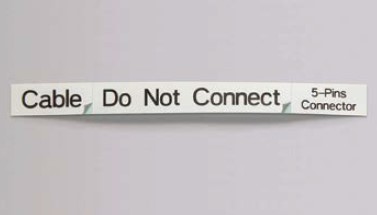
Store Image Files
Upload and store up to 5 image files with the LW-PX700 using Epson’s Label Editor Software. This is perfect for photos, company logos, icons and symbols specific to your company. Or choose from the 1000+ industrial symbols programmed in the printer.

Epson LabelWorks LW-PX700
Epson LabelWorks LW-PX700 Portable Industrial Printer Overview
Looking for a robust, rugged, and easy-to-use portable label printer? Take a look at the Epson LabelWorks LW-PX700. Packed with innovative features to make labeling easy, the LW-PX700 provides professional-grade power, convenience, and flexibility without breaking the budget.
Epson LW-PX700: Printing Serialized Self-Laminating Cable Wraps & Wire Marking Labels
It's easy to print serialized self-laminating cable wraps and wire marking labels with the Epson LW-PX700. Melissa Coffman, product and training lead with Epson LabelWorks shows you how!
Head-to-Head: Dymo's XTL300 vs. Epson LabelWorks' LW-PX700
If you're looking for an economical labeling solution rugged enough for industrial applications, compare the Dymo XTL300 to the Epson LW-PX700 and you'll find there no comparison at all.
Head-to-Head: The Brady BMP21 vs. Epson's LW-PX700
Not all economical portable printers are equal. Choose wisely.
Feature Demonstration: Designing & Printing Barcodes
This short tutorial demonstrates the ease with which you can design and print industrial-grade labels featuring crystal clear barcodes using the Epson LabelWorks LW-PX700 printer.
Product Overview: The Epson LabelWorks LW-PX700
For labels and wire markers up to 1" (24 mm) wide, the Epson LabelWorks LW-PX700 portable label maker features industry hot-keys, barcodes, cost-saving print modes, and an industry-leading lifetime warranty.
Feature Demonstration: Uploading Images & Graphics
This short tutorial demonstrates the ease with which you can upload, store and print images and graphic files for labeling on the go using the Epson LabelWorks LW-PX700.
Feature Demonstration: Adjustable Character Spacing
This short tutorial demonstrates the value that adjustable character spacing offers for those with industrial labeling requirements. The Epson LabelWorks LW-PX700 enables users to design exactly the labels they need with ease.
Feature Demonstration: Column Setting
The Column Setting feature allows users to design a single label with multiple columns to include varying designs, fonts/sizes, multiple lines, images, and more on the Epson LabelWorks LW-PX700.
Feature Demonstration: Half-Cut and Pick & Print
Learn how to use the "Pick & Print" feature for hands-free printing in the field and the "Half-Cut" function for convenience and supply savings.
Feature Demonstration: Label Serialization
This short tutorial demonstrates the ease with which you can serialize numbers and print sequenced labels on the Epson LabelWorks LW-PX700.
Feature Demonstration: Margin Settings
Learn how to adjust margins for maximum cost- and tape-savings or to fit space as needed on the Epson LabelWorks LW-PX700 thermal transfer label maker.
Feature Demonstration: Printing Mixed-Length Labels
This short tutorial demonstrates how to use the Mixed-Length feature to create multiple labels of different lengths all on a single, half-cut strip using the Epson LabelWorks LW-PX700 label maker.
Two Great Choices: Comparing the Features & Benefits of Epson's LW-PX700 and LW-PX750
If you're looking for a 1" industrial label printer that's easy to use, carries a lifetime warranty, and is built for professionals you have two great choices. In this short video, you'll see how the Epson LW-PX700 and the LW-PX750 compare.
Epson LW-PX700 Tutorial: Saving and Recalling a Label
Saving and recalling a label you use often is easy-peasy with Epson's LW-PX700 industrial label printer. In this short tutorial, Melissa Coffman, Product and Training Lead at Epson LabelWorks shows you how easy it is!
Epson LabelWorks LW-PX700 Tutorial: Sequencing & Serializing Labels
Creating and printing serialized labels in order is a snap when you use Epson's LW-PX700 industrial label printer. In this short tutorial, Melissa Coffman, Product and Training Lead for Epson LabelWorks walks you through the easy process step-by-step.
Epson LabelWorks LW PX700: Advanced Serialization for Labeling Patch Panels, 66 Blocks, & Faceplates
In this short tutorial, you'll learn when and how to use the advanced serialization capabilities of the Epson LW-PX700 for labeling patch panels, 66 blocks, and faceplates. Melissa Coffman, Product & Training Lead for Epson LabelWorks shows you how.
Need to Print a QR Code? Creating and Printing QR Codes is Fast and Easy with Epson's LW-PX700
Designing and printing QR codes is fast and easy when you use Epson's LW-PX700 industrial label printer from Epson LabelWorks.
Epson's LW-PX700 Label Printer: Using the Column Feature for Picture-Perfect Labels
The column feature found on the Epson LW-PX700 industrial label printer makes it easy to design labels that feature more than one element. Add codes, logos, symbols or other elements one one side of the label, with identification information on the other. It's not just easy, it's easy-peasy!
Label Pro Tip: Delete the Content of an Entire Label in a Flash!
Need to delete the content of an entire label? It's easy-peasy when you use this handy shortcut on your Epson LW-PX700 label printer from Epson LabelWorks!
Epson LabelWorks LW-PX700 Label Printer: Changing Font Sizes
Changing font sizes to fit your label design needs is easy with Epson LabelWorks LW-PX700 industrial label printer. In this short tutorial, Melissa demonstrates who easy it can be.
Epson LabelWorks LW-PX700 Label Printer: Formatting Labels Using the Edit Button (Part 1 of 2)
Use the Edit Menu button on the Epson's LW-PX700 industrial label printer to create customized labels featuring frames, tables, borders, character widths, background patterns and more. This short video walks you through the various options at your fingertips (Part 1 of 2).
Epson LabelWorks LW-PX700 Label Printer: Formatting Labels Using the Edit Button (Part 2 of 2)
Use the Edit Menu button on the Epson's LW-PX700 industrial label printer to create customized labels featuring frames, tables, borders, character widths, background patterns and more. This short video walks you through the various options at your fingertips (Part 2 of 2).
| Manufacturer | Epson |
|---|---|
| Brand | LabelWorks PX |
| Specifications | Printing |
| Tape Information | 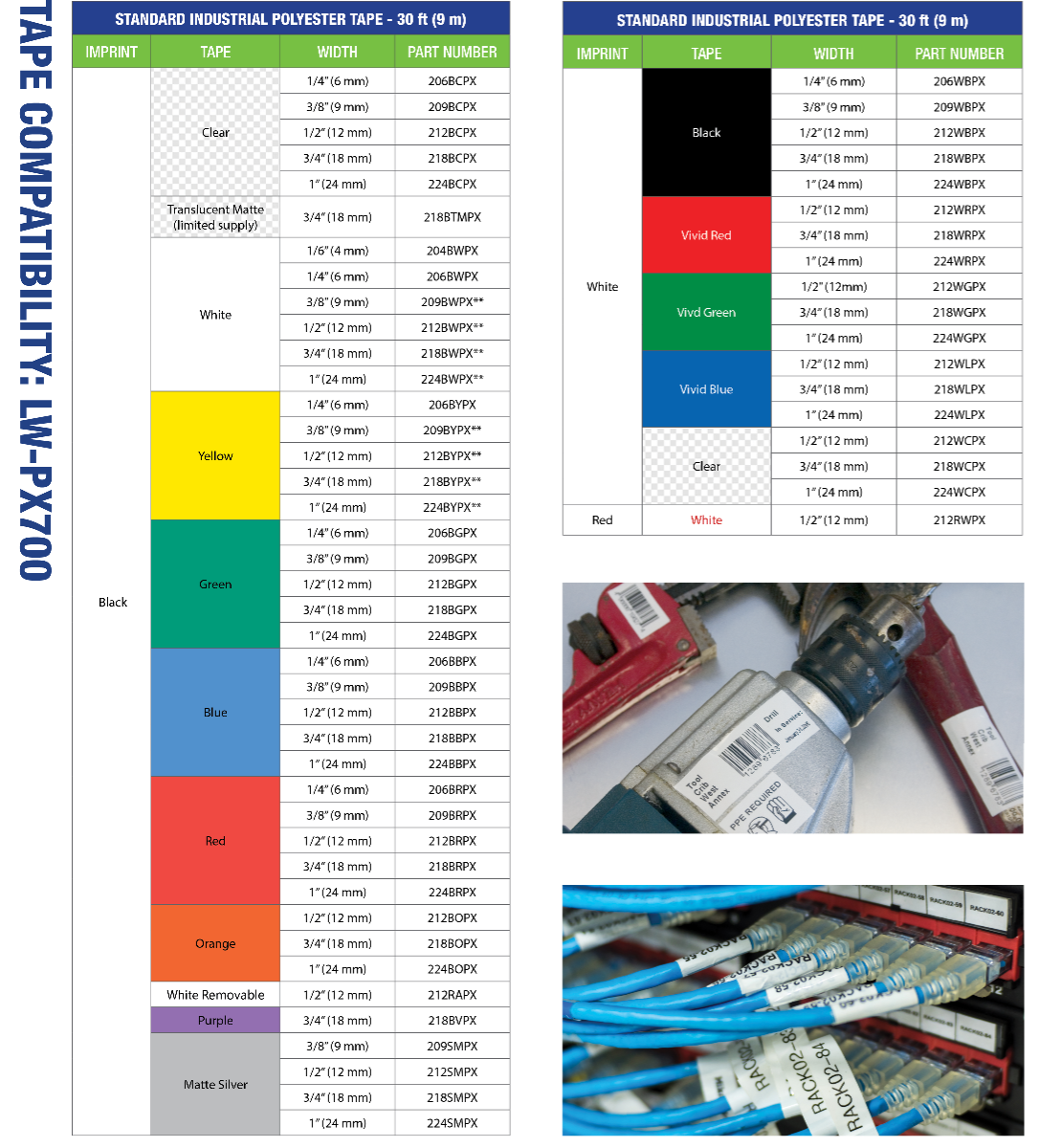 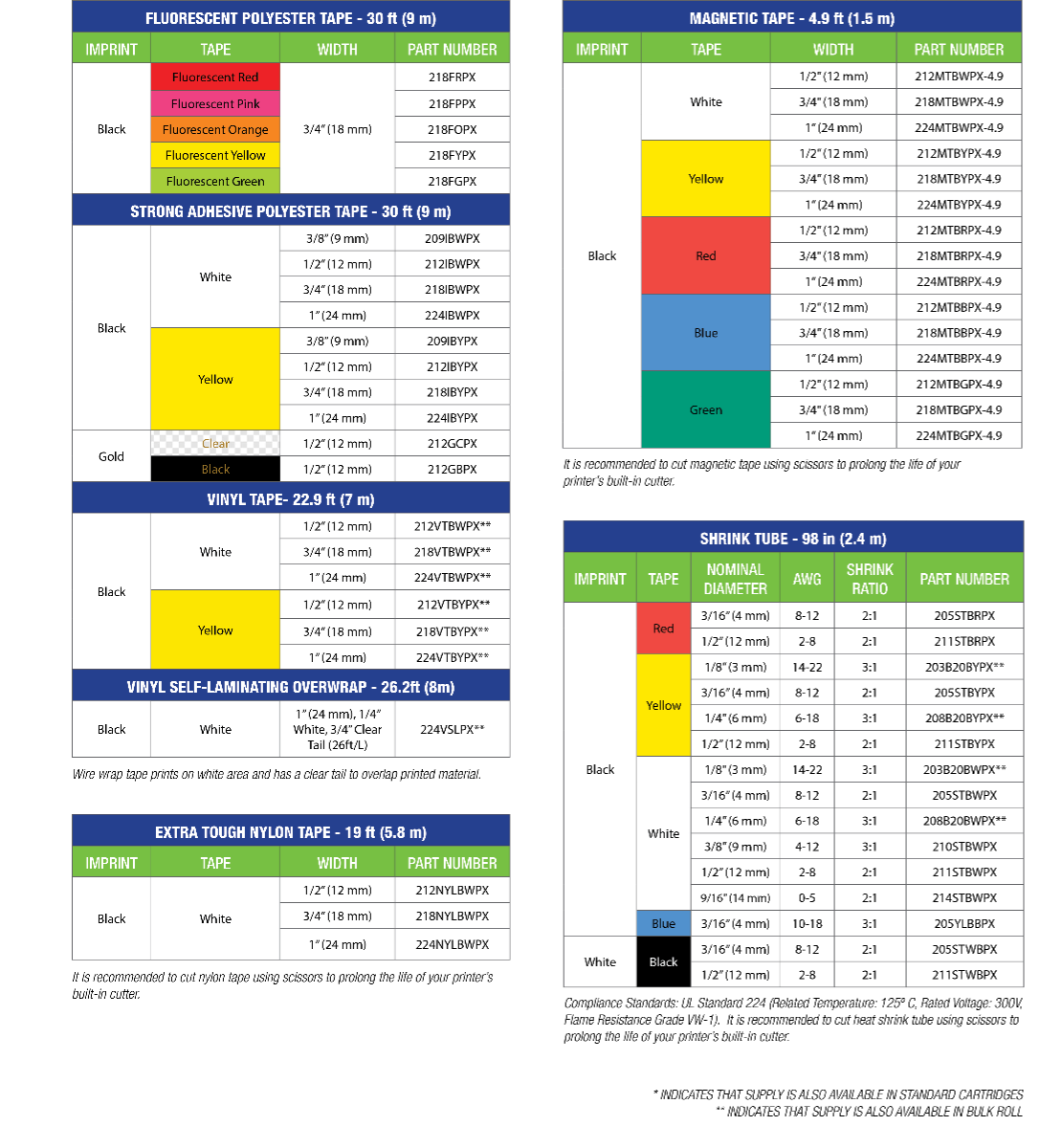 |






















