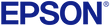Software, Drivers, and App Downloads
Product Overview: Seven Great Reasons to Use Epson's Label Editor Software
Updating Epson's Label Editor Software on Your PC - Part 1 (of 2)
Updating Epson's Label Editor Software on Your PC - Part 2 (of 2)
NEW! Label Editor Software (V2.3) Downloads ( for Windows®)
Label Editor (V2.3) is Epson’s newest label creation and editing software. It is compatible with the following printers:
Epson LW-PX400, Epson LW-C410PX (via Bluetooth only), Epson LW-C610PX (via Bluetooth only), Epson LW-K740PX, Epson LW-PX700, Epson LW-PX750, Epson LW-PX800, Epson LW-PX900, Epson LW-Z5000PX, Epson LW-Z5010PX, K-Sun PEARLabel 270, PEARLabel 360, PEARLabel 400iXL, 2020LSTB
Label Editor V2.3 includes the following enhancements:
- Now supports the LW-C610PX printer
- Supports Epson's new LW-K740PX printer
- Includes a notification function regarding updates
- Includes functionality related to sending symbols to the LW-PX900 printer
- Includes two new fonts: Epson LW Romans & Epson LW SansS to match fonts in printers
- Includes the link to the online manual
» Download the Troubleshooting Guide for the latest Label Editor Update (V2.201)
Operating System Support
- Compatible with Windows 10 (32/64 bit) and Windows 11
- Not compatible with Windows 7, 8, or 8.1
- Not compatible with ARM processors
Label Editor Lite Software and Driver (Mac®)
Label Editor Lite is Epson’s label creation and editing software for the Mac OS. It is compatible with the following printers:
- Epson LW-PX400
- Epson LW-PX800
- K-Sun PEARLabel 270
- PEARLabel 360
Driver Download (Version 1.43)
NEW! Label Editor Mobile
Designed to make labeling easy, fun, and fast, Epson's free Label Editor Mobile app puts labeling design in the palm of your hand. With advanced labeling functionality built right in, Label Editor Mobile gives you the flexibility to choose from a myriad of fonts (or choose a third-party font), symbols, frames, barcodes, QR codes, and more! Create tables, or print a batch of serialized labels. Label Editor Mobile makes it easy. » Learn More
Compatible with Epson LabelWorks LW-PX400, LW-C410PX, LW-C610PX, LW-PX800, LW-Z5000, and LW-Z5010PX printers.
Label Editor Mobile for iOS
Label Editor Mobile for Android
Datacom App
Compatible with the following printers:
- Epson LW-PX400
- Epson LW-PX800
- LW-Z5000PX
- LW-Z5010PX