Epson LW-PX800 Printer
Printer Kit Includes:
Epson LW-PX800 Printer, 212BWPX Tape Cartridge, Label Editor Software, AC Adapter, USB Cable, Owner's Manual
Printer Features:
• Prints on supplies up to 1.5" (36mm) wide
• Wireless connectivity option for multiple user access
• Compatible with LabelWorks PX tapes up to 1.5" wide
• Custom label editing software allows for importing from Excel
• Capable of printing large batches of labels
• Large variety of labels available for multiple uses
LIFETIME WARRANTY
The LW-PX800 is designed to replace multiple workstation label printers with a single workplace label printer. Multiple users can print to the same printer from their desktops, smart phones and tablets. Wi-Fi lets users easily connect with a direct peer-to-peer connection without requiring a wireless access point. The LW-PX800 can be moved anywhere in a facility for shared access so multiple users can create safety, warehouse, tool room, office and other necessary labels at their desktops to a centrally located printer for use across the warehouse, shop, laboratory, tool room, production floor and office.
The LW-PX800’s flexibility, versatility in supplies, built-in tape saving features and the potential to reduce equipment investment substantially lowers costs associated with visual workplace communication, identification, bar coding, safety labeling and cable and wire marking/labeling.

Overview: Epson's LW-PX800 Desktop Label Printer
In this short video, Melissa Coffman, Product & Training Lead for Epson LabelWorks walks you through the features and benefits that make the LW-PX800 one of her favorite printers.
Epson's LW-PX800 Desktop Label Printer
Overview of the LW-PX800 label printer. Network multiple users, or keep it for yourself. This powerful solution labels practically everything including magnetic tape, heat shrink tube.
Half-Cut Option
Epson's LW-PX800 features a half-cut option for multiple labels on a single strip. Making printing of larger batches of labels streamlined and easy to work with. This half-cut option saves time and provides you with the convenience needed for your label printing projects.
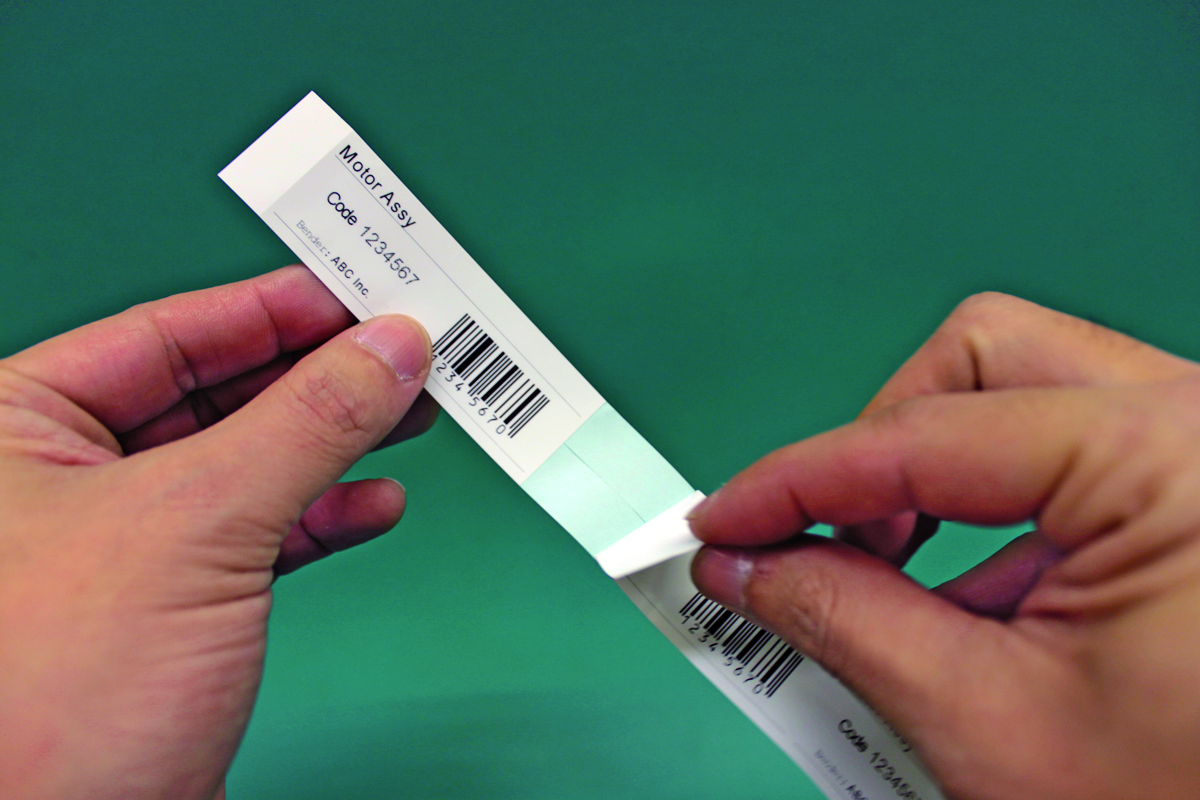
PeelGuard®
The LW-PX800 offers PeelGuard® technology. The PeelGuard® corner trimmer helps protect your labels integrity, creating a longer-lasting label. Benefits like PeelGuard® help reduce total costs compared to other label printers.

Print Wirelessly
Connect any Android or iOS mobile device via Wi-Fi to print labels wirelessly with the LW-PX800. Epson’s FREE apps, Epson Label Editor Mobile, Epson iLabel, and Epson Datacom, come with pre-loaded templates, symbols, fonts and bar codes for the job you need to get done. Customize your own labels, use images from your photo gallery, and use voice-to-text for hands-free labeling.




| Manufacturer | Epson |
|---|---|
| Brand | LabelWorks PX |
| Specifications | Printing |
| Tape Information | 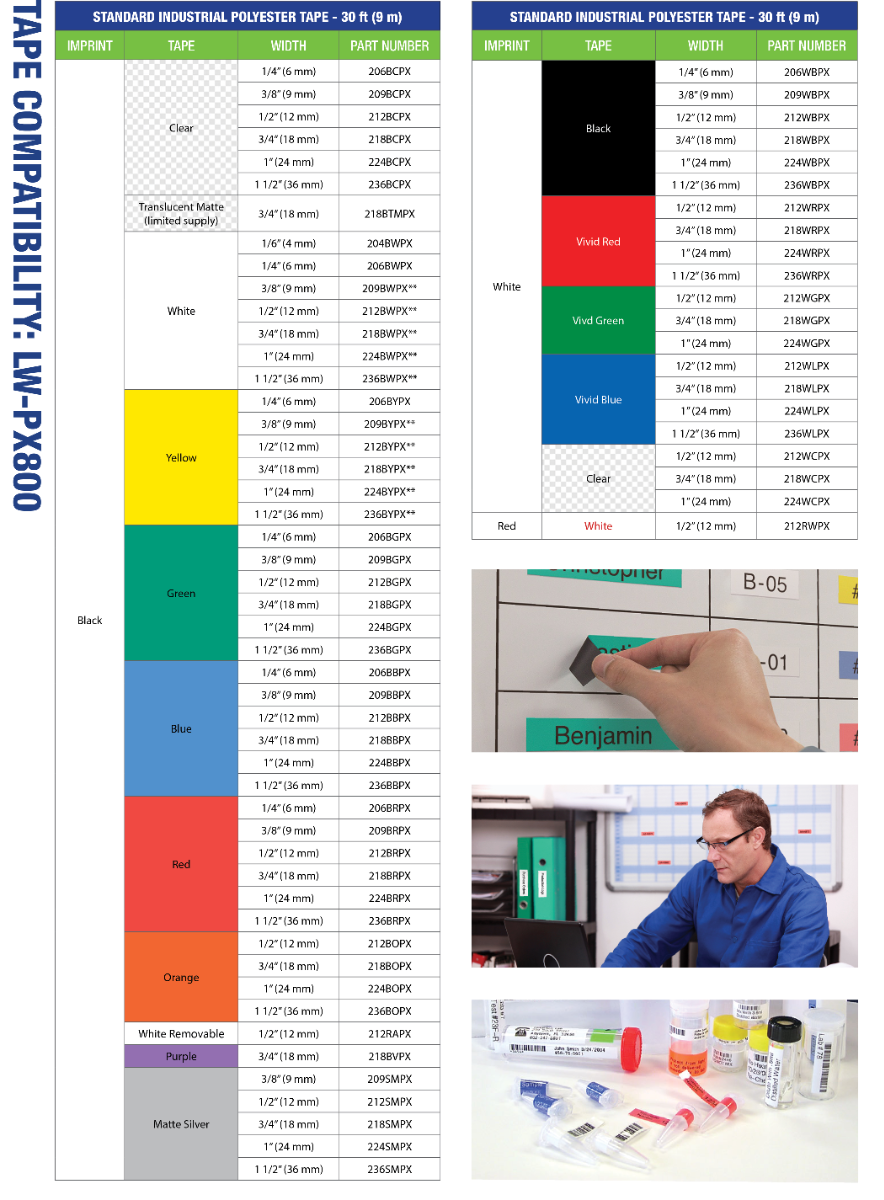 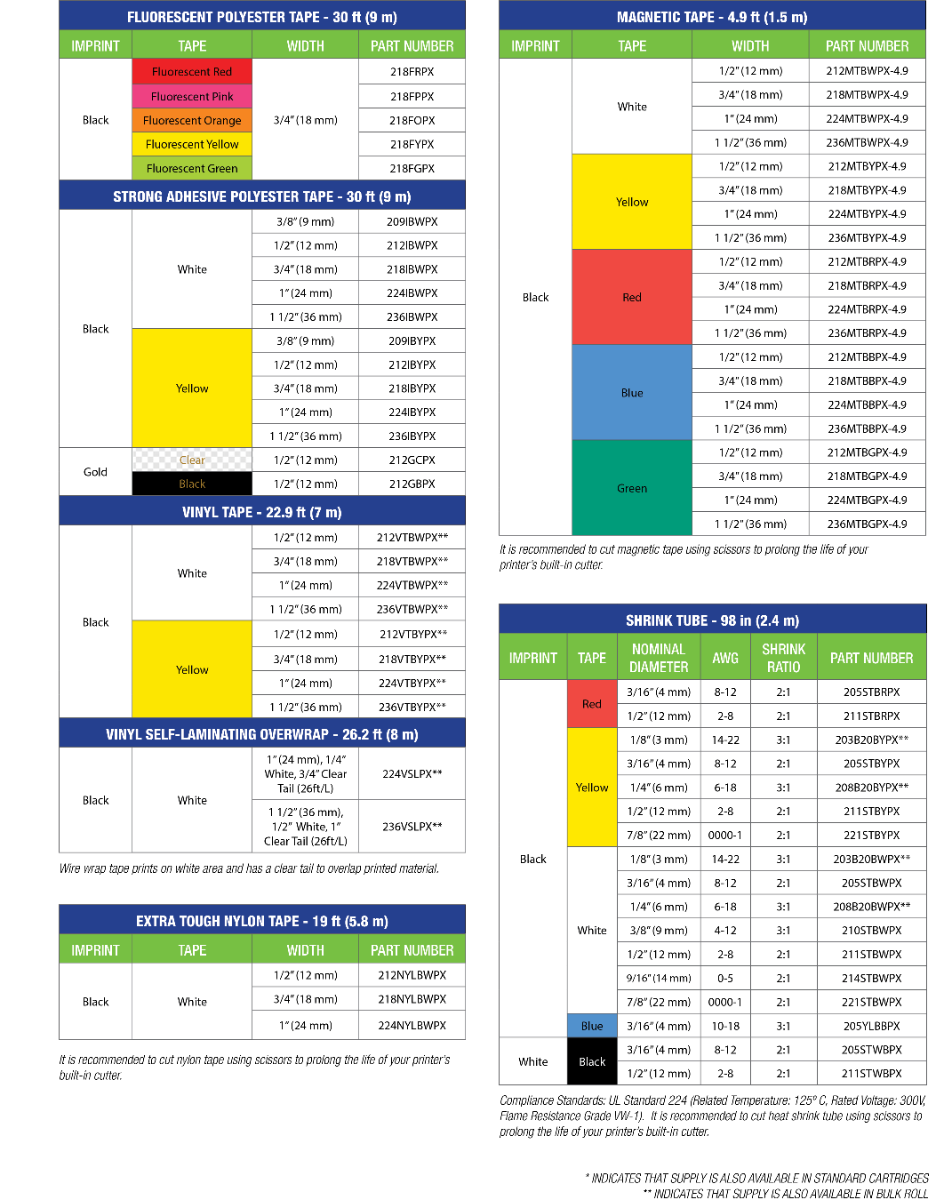 |




















