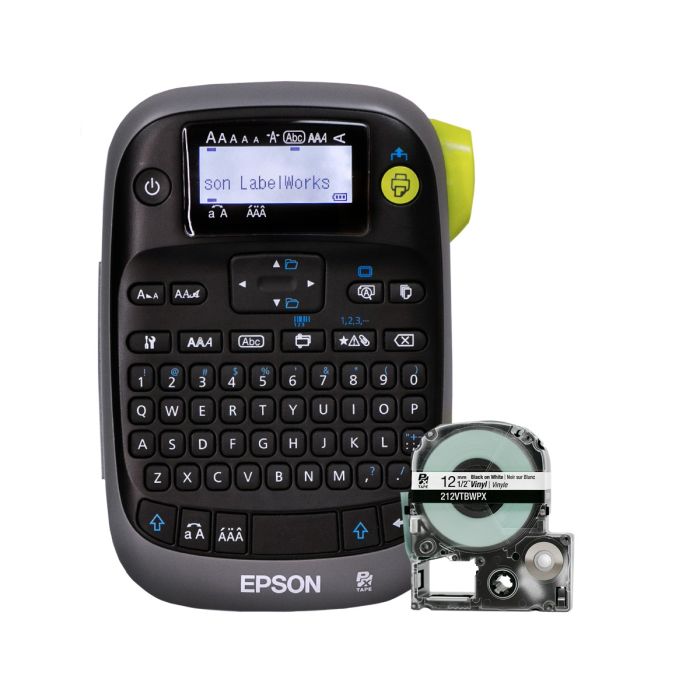Epson LW-PX300 Printer
Printer Kit Includes:
Epson LW-PX300 Printer, 1/2" Black on White Tape Cartridge, Owner's Manual
Similar Products You Might Like
Labels For This Printer
Printer Features:
• Prints on supplies up to 3/4" (18mm) wide
• Handheld and easy to use
• Prints custom and compliant labels
• Great for barcodes, shrink tube, magnetic labels, and more
• Low-cost and portable printer for use in the field or workplace
• Uses 6 AA Batteries (not included)
• Large and clear print preview screen
• NOTE: Product is shown with 1/2" vinyl tape (212VTBWPX). The manufacturer reserves the right to substitute Polyester/Standard equivalent (212BWPX)
LIFETIME WARRANTY
The LW-PX300 is a low-cost, compact wire-marking, bar code, and general-identifi cation label printer for creating custom and compliant labels up to 3/4” (18mm) wide. Identify wires and equipment, organize tool cribs and storage bins, asset tags, and more.
Perfect for the home, office and small business, this portable, easy-to-use label maker offers extraordinary fl exibility and durability at an affordable price. With the LW-PX300, you can print on various materials such as magnetic tape, heat shrink tube, and superstrong adhesive tape.
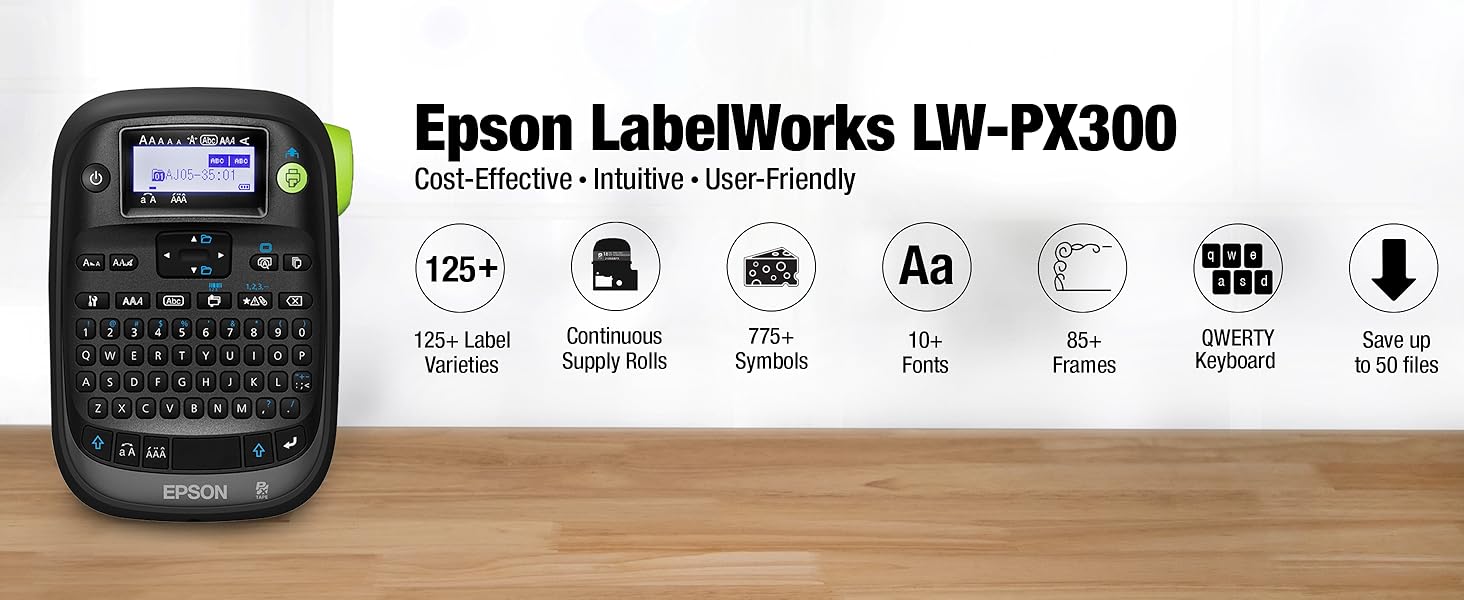
Introducing Epson's LabelWorks LW-PX300
What does Epson LabelWorks offer in an entry-level industrial label maker? Not surprisingly, a lot! Find out more from Melissa Coffman, Product & Training Specialist with Epson LabelWorks.
Getting Started LW PX300 LabelMaker | Printing Your First Label
In this short video, you'll learn how simple it is to get started labeling using the Epson LabelWorks LW-PX300 industrial-grade label maker. Melissa Coffman, Product & Training Lead for Epson LabelWorks shows you just how easy it is.
Epson LabelWorks LW-PX300: Which Kit Is Best for You? LW-PX300 vs. LW-PX300VP
Epson's LW-PX300 provides an economical entry point into professional labeling - in the home, office, or on the job site. With two kits from which to choose, which one is best for you? Melissa Coffman, Product and Training Lead for Epson LabelWorks spells out the details for you.
Formatting Your Labels Using the Epson LabelWorks LW-PX300 (Part 1 of 2)
Customize you industrial labels with advanced formatting options. In this two-part video, Melissa explains the wide array of options available using on the Epson LabelWorks LW-PX300 industrial printer. As usual, it's easy-peasy!
Formatting Your Labels Using the Epson LabelWorks LW-PX300 (Part 2 of 2)
Customize you industrial labels with advanced formatting options. In this two-part video, Melissa explains the wide array of options available using on the Epson LabelWorks LW-PX300 industrial printer. As usual, it's easy-peasy!
Hot Keys
Industry-specific hot keys built into the LW-PX300 save time while labeling. Plus you can quickly access hundreds of industrial symbols, fonts, language characters, templates and styles to make formatting your industrial labels a breeze. And with a size slightly larger than a mobile phone, you can carry it anywhere labeling is needed.
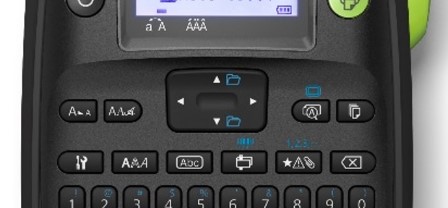
Capable and Productive
The LW-PX300 prints up to 3/4” wide (18mm) on standard and specialty tape, and up to 3/16”on heat shrink tube. Plus, you’ll find the essential features and functions needed for printing cost-effective industrial labels in the field or around the workplace.

| Manufacturer | Epson |
|---|---|
| Brand | LabelWorks PX |
| Specifications | Printing |
| Tape Information | 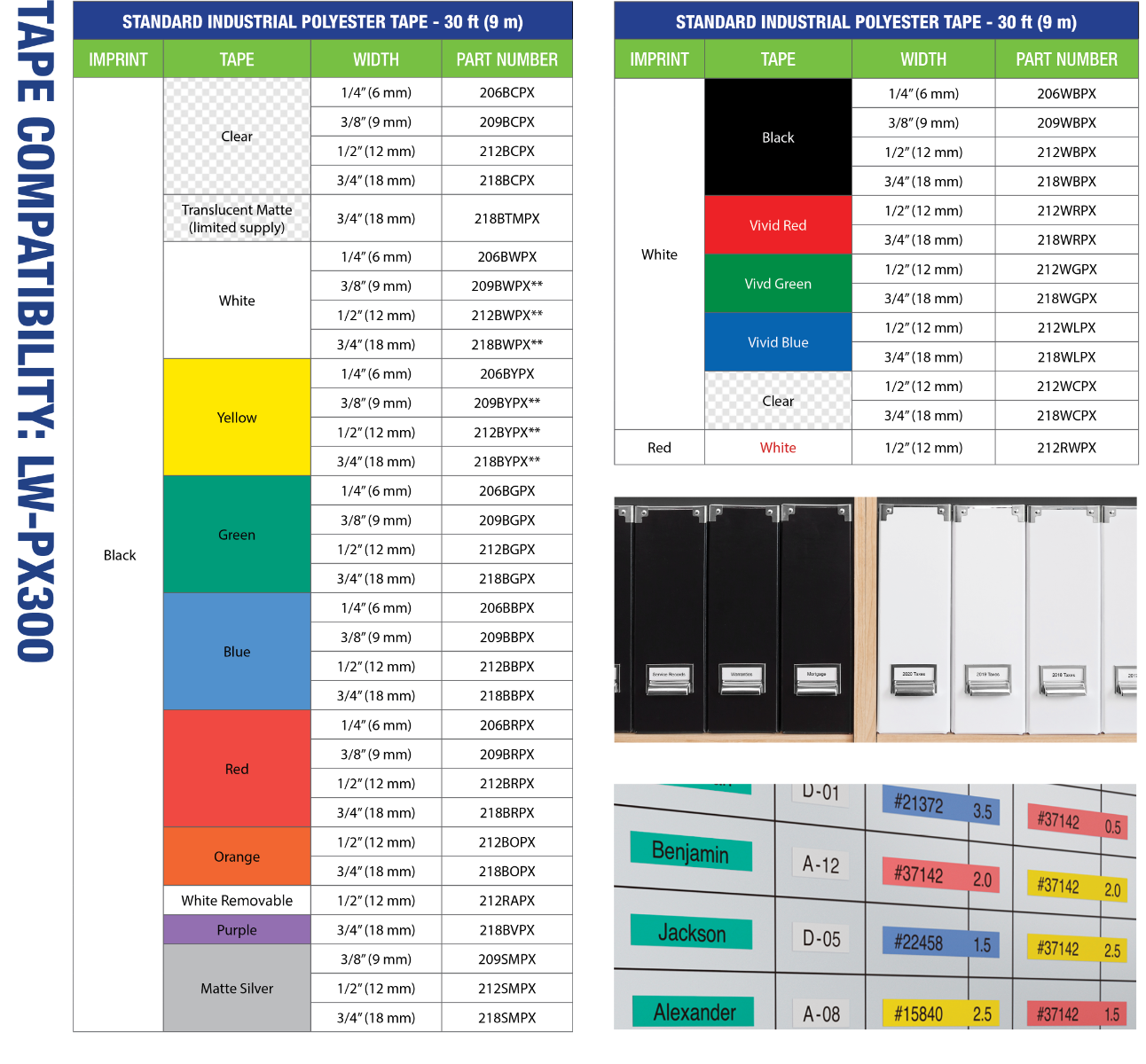  |